Deposits and Withdrawals
Through the service, you can deposit or withdraw both fiat and cryptocurrencies from your balance. Currently, Bitbanker supports 12 currencies: BTC, ETH, USDT, USDC, ATOM, AVAX, TRX, Russian rubles, US dollars, Kyrgyz soms, UAE dirhams, and euros.
No KYC is required for cryptocurrency operations. You can fund your balance immediately after registration and start using other services.
For fiat currency operations, KYC is required.
We do not charge a fee for depositing your balance with cryptocurrencies, Russian rubles, or US dollars.
Deposit and withdraw cryptocurrency from your balance
To make a deposit, you need to select the currency and network, copy the wallet address, or use the QR code.
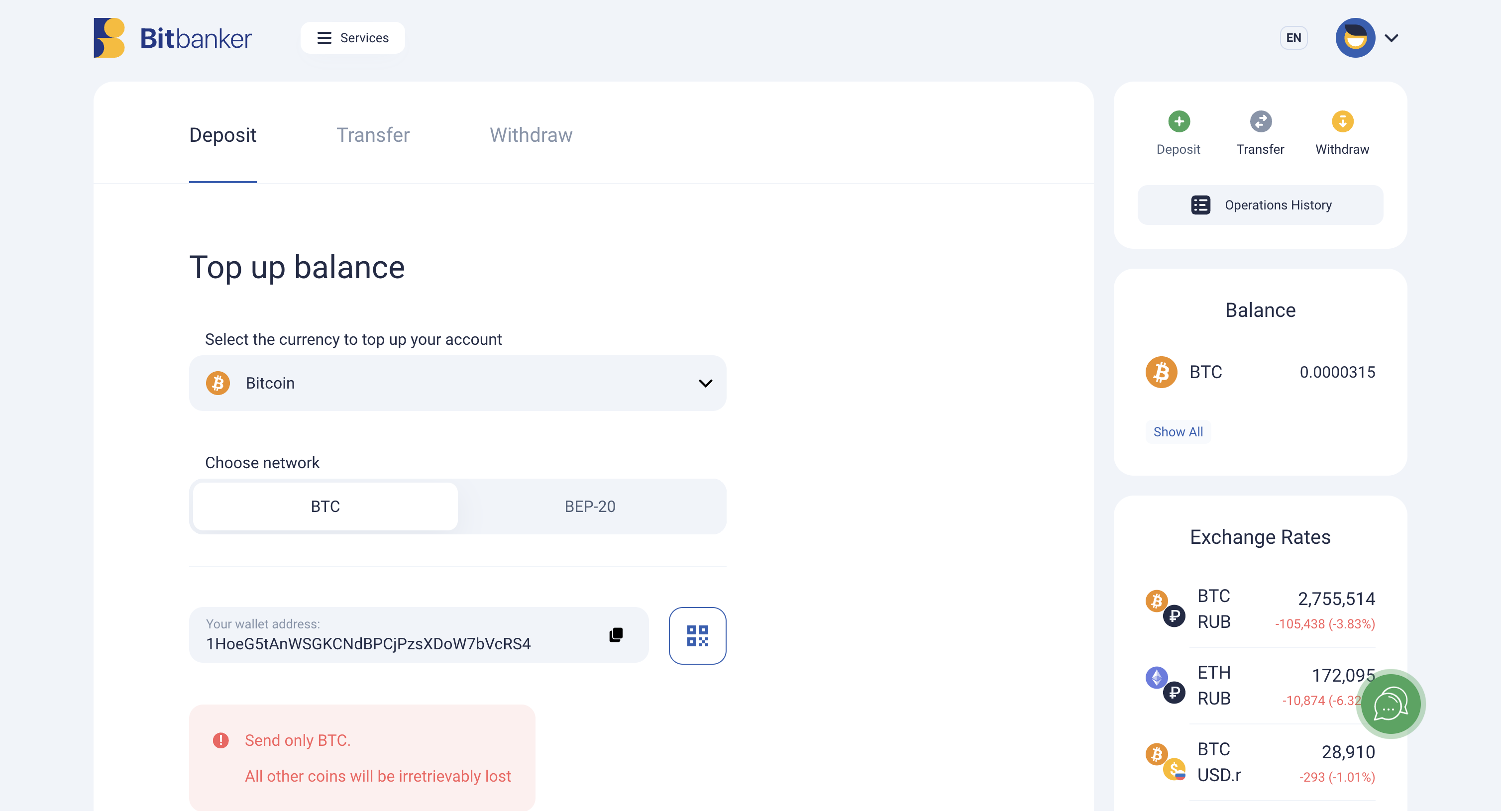
For withdrawal, you need to select the currency and network, paste or scan the wallet address, and specify the amount.
Deposit and withdraw fiat from your balance
Deposits and withdrawals of cash fiat currencies are available through our offices.
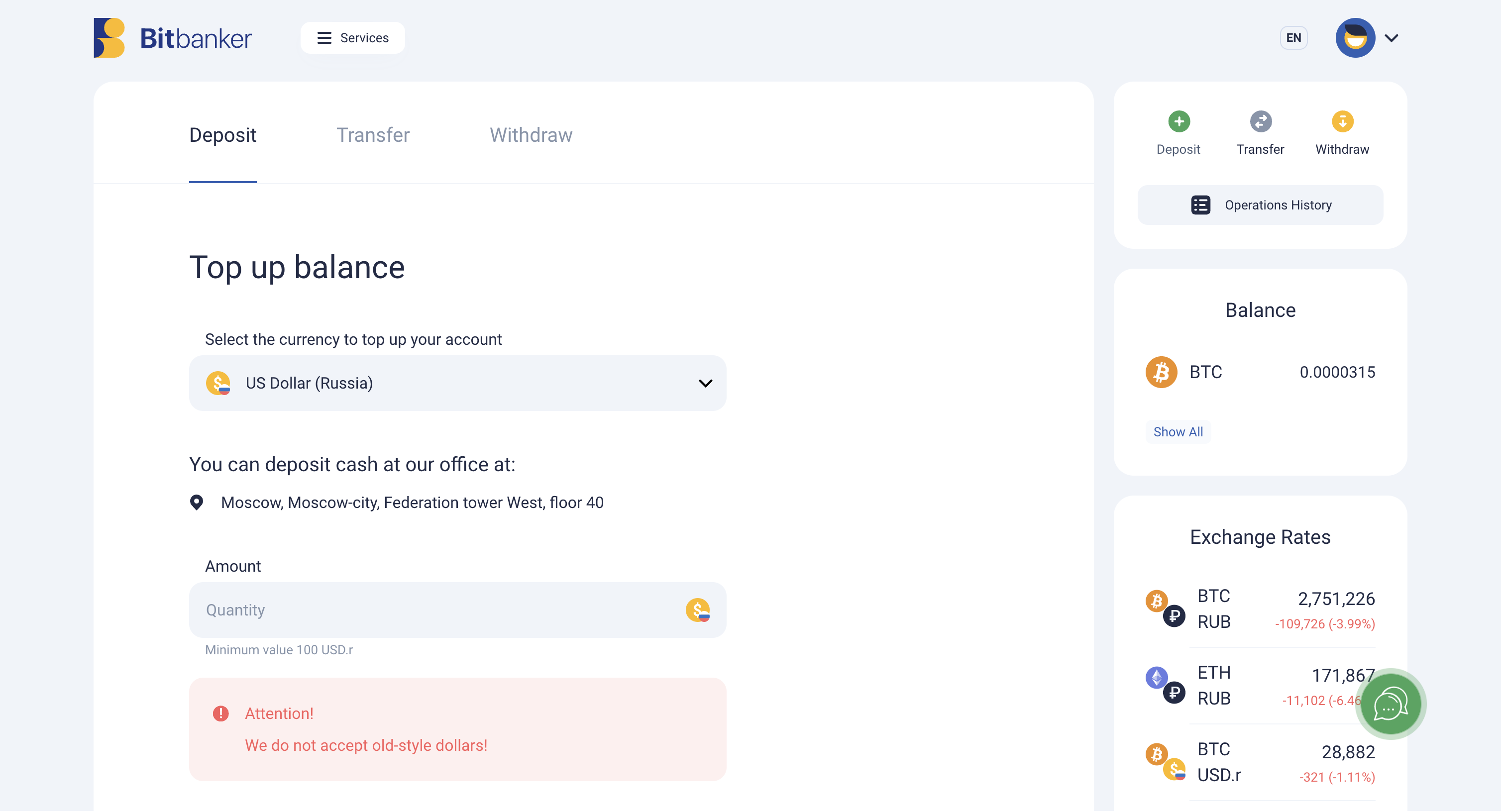
To do this:
1. Select “Deposit.”
2. Specify the deposit amount.
3. Click “Create Transaction.”
A code will appear before you. Copy and save it. Go to your email and follow the instructions from the email.
For withdrawals, you need to perform the same actions, but in the “Withdraw” section.
To transfer to another user, click “Transfer,” choose the currency, specify the amount, and provide the email.
You can also send funds through the Telegram bot. We will provide more details about this in the dedicated section.
P2P Deposit and Withdrawal to Card
P2P is a convenient way to deposit and withdraw rubles from your account to a bank card. Transactions are directly concluded with other users, and we act as an intermediary ensuring security.
Bitbanker does not charge a fee for transactions. One of the participants receives it. By default, the fee is paid by the one who wants to deposit the balance in Bitbanker and transfers money from their bank card to the card of the second participant.
We have a mechanism to protect against fraudsters. Funds in the Bitbanker account are blocked for the amount specified in the application until the moment the transfer to the card is confirmed.
You can choose another user’s offer or create your own considering parameters such as:
- Minimum and maximum transaction amount
- Bank
- Commission
Withdraw and deposit rubles from your card to your balance
Choose a suitable offer from the list of available ones or create your own. Accept the offer or wait for another user to respond to your offer and follow the instructions on the website.
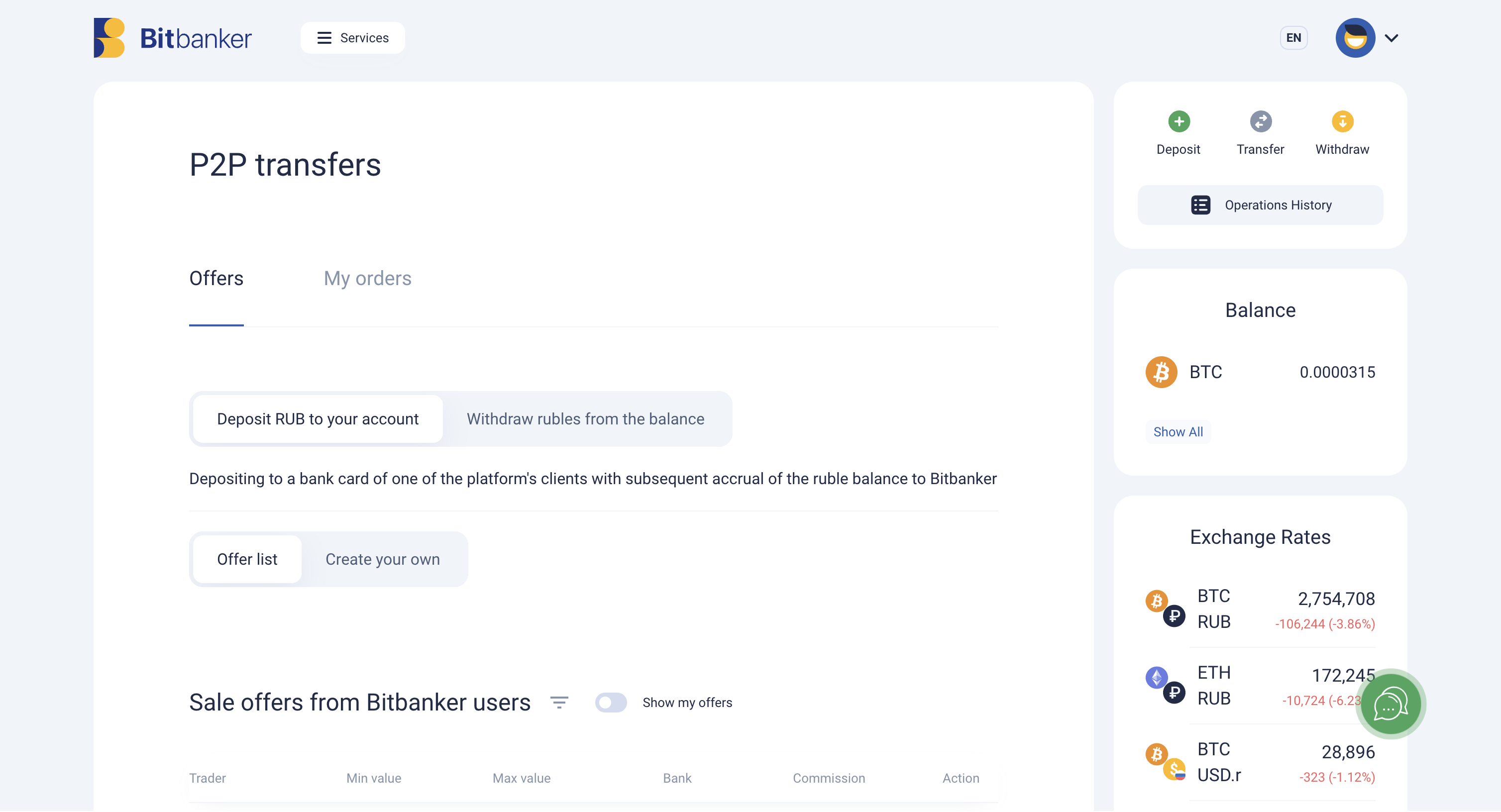
SWIFT Transfer
Due to the global situation, sending money to other countries has become much more complicated. Banks are constantly introducing new restrictions and raising minimum amounts for transfers. To address this issue, we have launched SWIFT transfers.
“SWIFT Transfer” is a convenient service for sending funds abroad.
You can send dollars to an account in a foreign bank for your relatives, friends, business partners, and colleagues. The transfer is processed through our partner bank in Kyrgyzstan.
Send SWIFT transfers abroad
To send dollars, you need to fund your account balance and fill out the form. Our operator will verify the information and process the transfer.
The transfer period is up to six business days.
The minimum withdrawal amount is $200.
The maximum withdrawal amount is $1 million.
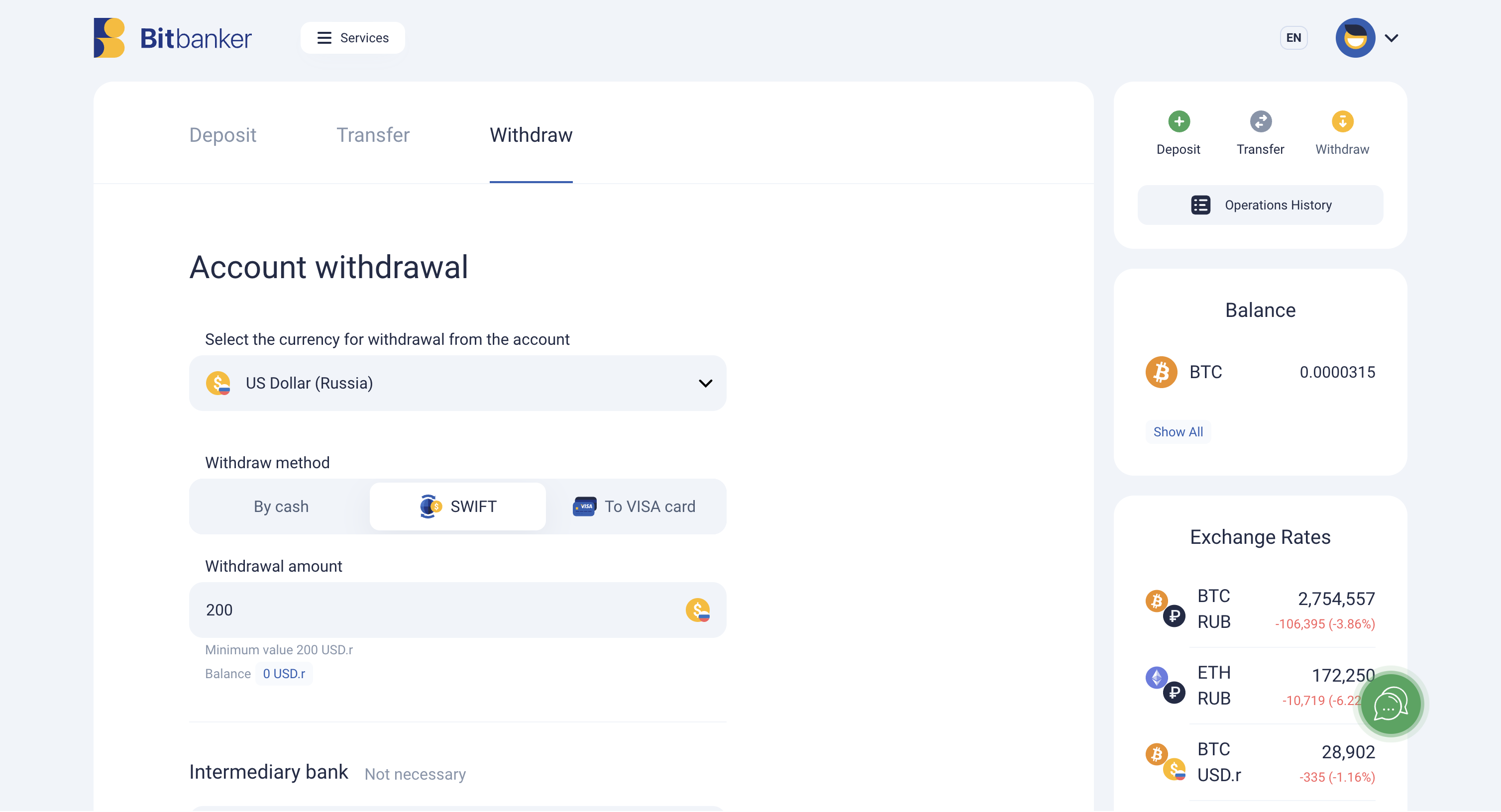
Withdrawal fees:
- From $200 to $2000 — $100 USD
- From $2000 to $10,000 — 5%
- From $10,000 to $50,000 — 4%
- Above $50,000 — 3%
VISA Transfer
“VISA Transfer” is a service for sending small amounts abroad. You can easily transfer dollars to international VISA cards by providing only the card number and the amount.
Minimum withdrawal amount — $100.
Maximum withdrawal amount — $1500.
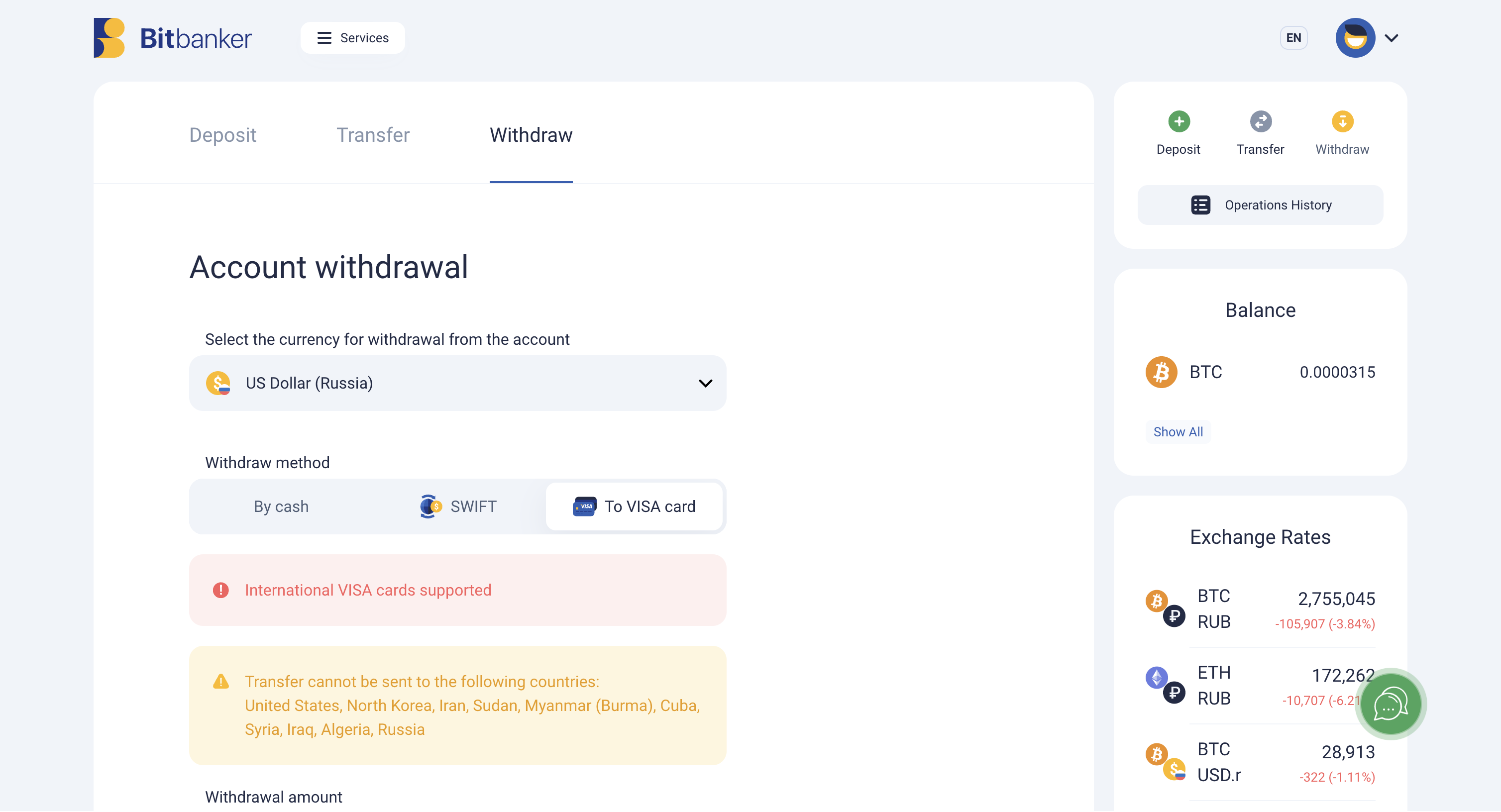
Countries where withdrawals to cards are not available:
- USA
- North Korea
- Iran
- Sudan
- Myanmar (Burma)
- Cuba
- Syria
- Iraq
- Algeria
- Russia
Buy & Sell
The “Buy & Sell” service is our exchange platform. It offers trading with limit and market orders. You can trade under favorable conditions with a commission of up to 0.15%.
Currency exchange is available at the current rate by setting the desired order or selecting an order from the order book.
Commissions:
- 0.1% for market orders
- 0.15% for limit orders
You can also earn passive income from limit orders.
Income is accrued on orders that have been pending for more than a day and have not started executing. An order that begins to execute is excluded from the income calculation process and is treated as a regular limit order.
As long as the order is not executed, interest will be accrued. If you placed an order yesterday and it wasn’t executed, you will receive a reward today. Interest is only accrued on limit buy orders in pairs …/RUB, …/USDT.
The annual accrued interest rate is 4%.
Trade cryptocurrency and fiat on the exchange
For a quick purchase at the current rate:
1. Select the currency pair.
2. Specify the order amount.
3. Click “Buy.”
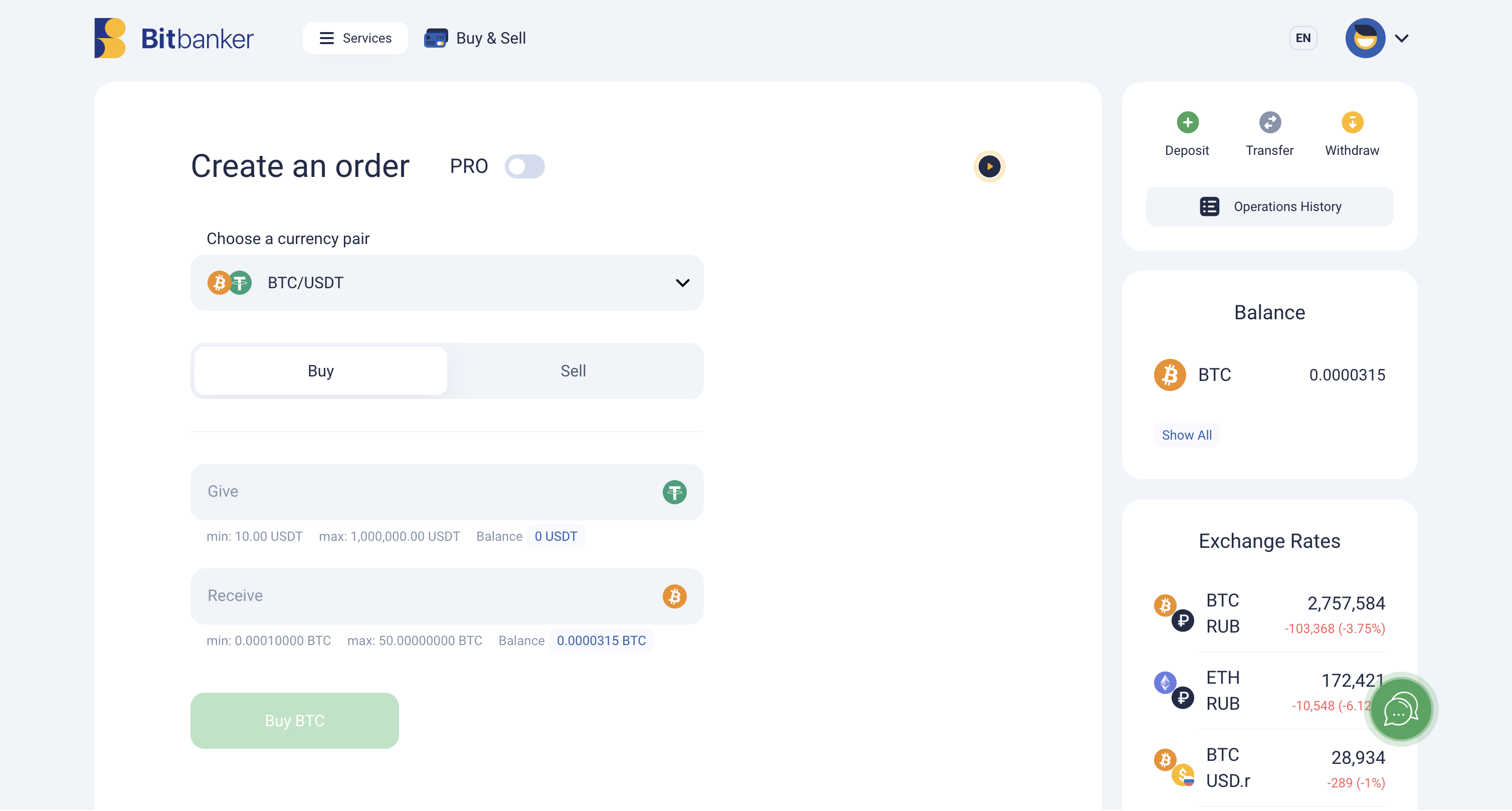
To set the rate or select an order from the order book, switch to PRO:
- Select “Set Price.”
- Specify the rate or choose an order from the order book.
- Specify the amount.
- Click “Buy.”
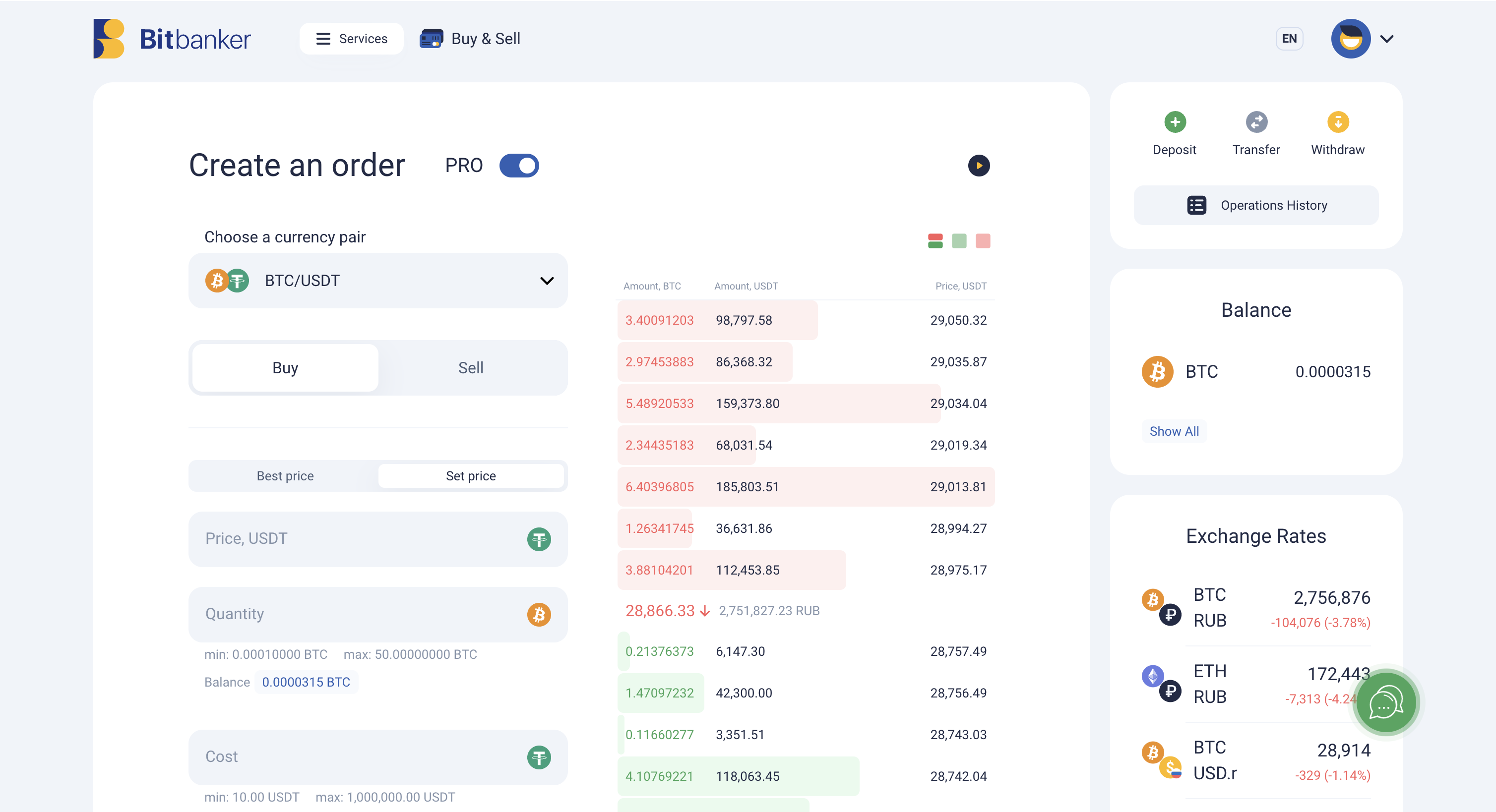
Loans and Deposits
You can open a deposit online and earn passive income on your available funds up to 8% per annum in USDT and rubles.
Interest rates on deposits depend on the term:
- 7 days — 5% per annum
- 14 days — 6% per annum
- 21 days — 8% per annum
- Indefinite — 4% per annum
Income is credited to your account daily in equal parts throughout the deposit term. You can verify the payouts in the transaction history.
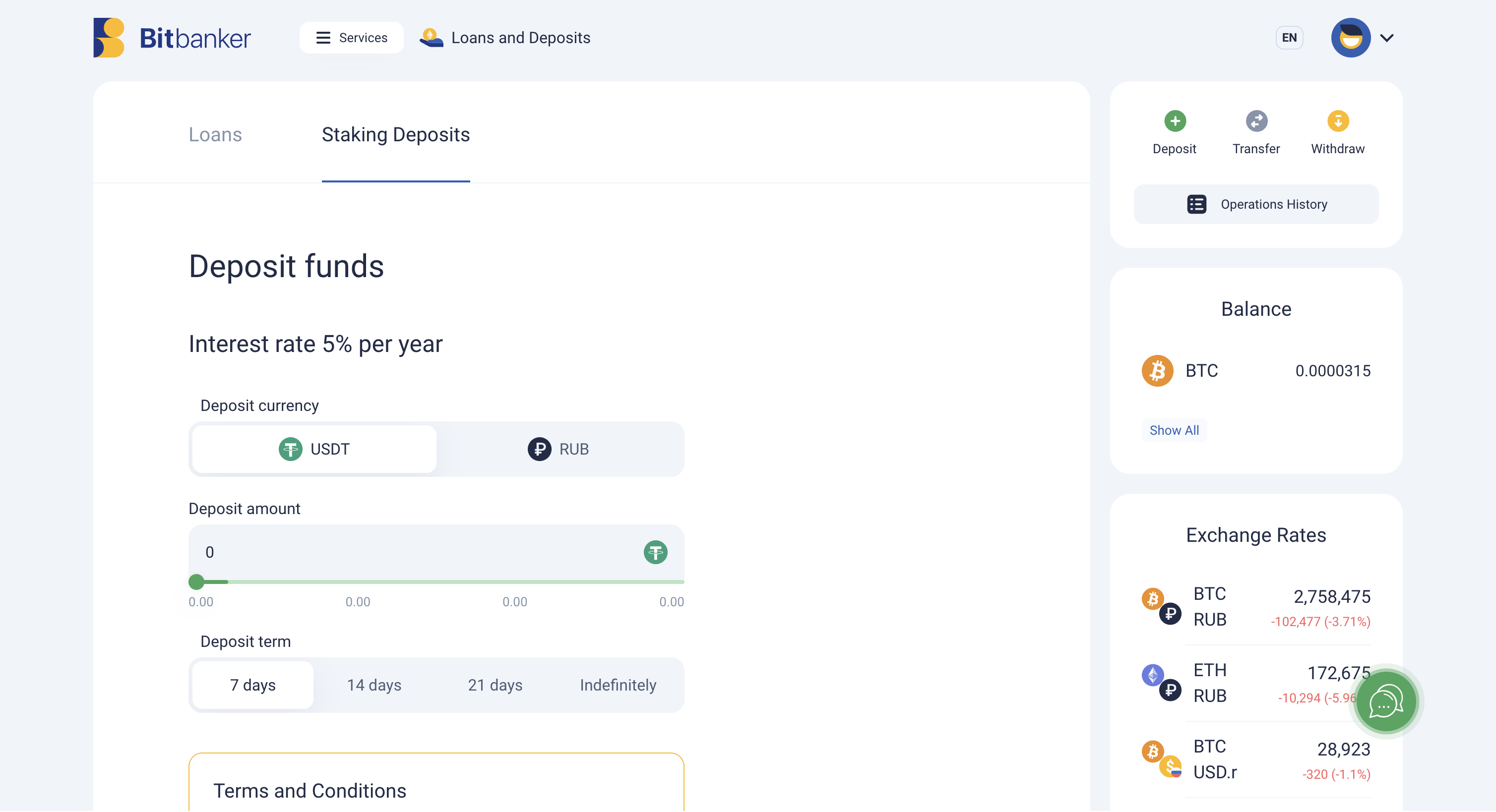
If there is a need for funds, you can apply for a loan within two minutes without the requirement of a credit history check.
The loan is issued for a 30-day period at an interest rate of 9% per annum. BTC, ETH, and USDT (for rubles) are used as collateral. When taking a loan in USDT, collateral is only available in BTC and ETH.
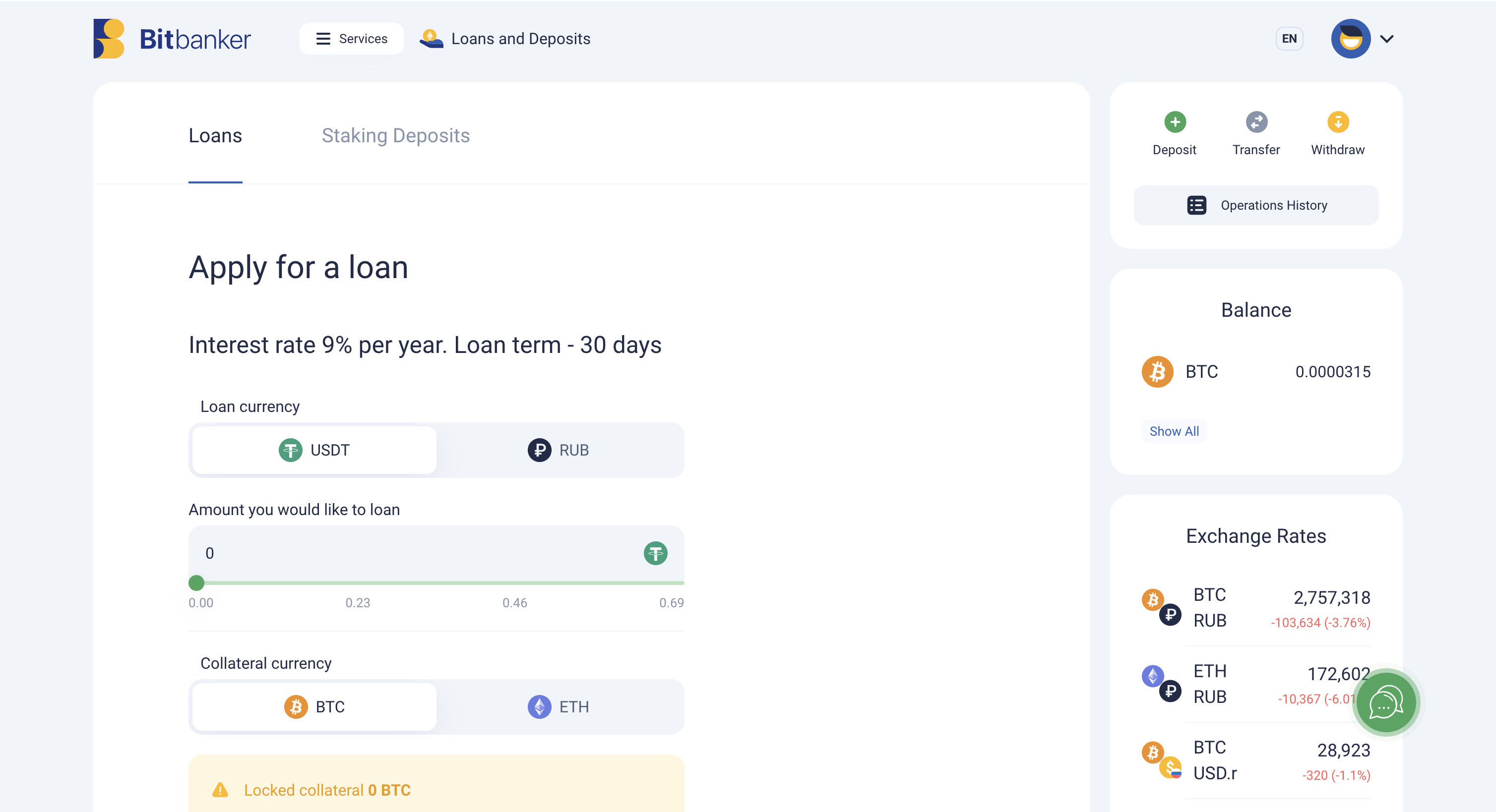
Crypto Payment Processing
“Crypto Payment Processing” is a convenient solution for businesses and freelancers. You can accept payments from any country in the world without restrictions by issuing an invoice or integrating payment on your website through API integration.
Cryptocurrency payment processing is available for individuals; you don’t need to register a legal entity or open a bank account. Receive payments directly into your Bitbanker account.
You can send an invoice for payment via email or copy the link to send it to the client independently.
Integrate payment acceptance on your website
On your website, the client clicks the “Pay” button and is directed to the payment page. Account details are filled in automatically:
- The recipient of the payment
- The purpose of the payment
- The payment amount
The client only needs to choose a convenient cryptocurrency and make the payment.
You can track the status of each purchase.
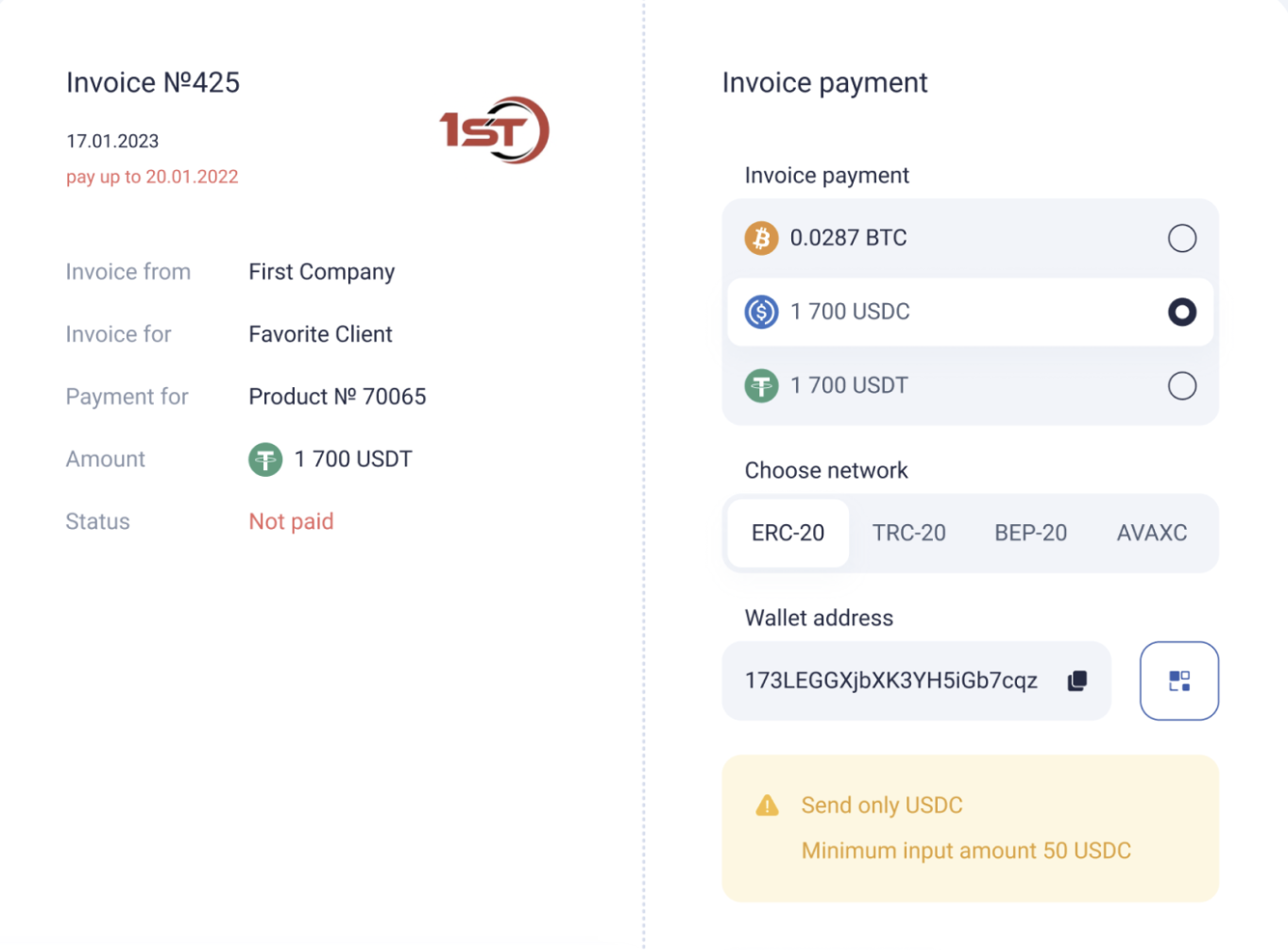
You can issue invoices in rubles or USDT and accept payments in BTC, ETH, USDT, TRX, USDC, AVAX, and ATOM.
Automatic conversion of incoming funds into the account currency (USDT or rubles) is also available.
The minimum payment amount is 2000 rubles or 50 USDT.
Fees:
– 0% commission for invoices issued and paid in USDT or USDC. The network fee is covered by the payment sender.
– When paying an invoice in a currency different from the invoice currency – 4%.
To set up:
1. Go to the “Cryptocurrency Payment Processing” service.
2. Select “API Integration” and “Connect API Integration.”
3. Generate an API key.
Instructions for setting up can be found in the documentation after you generate the API key.
Issue invoices for payment
An invoice can be issued in rubles or USDT. You can choose automatic conversion of received funds into the invoice currency. To issue an invoice, go to the “Cryptocurrency Payment Processing” service and click “Create Invoice.”
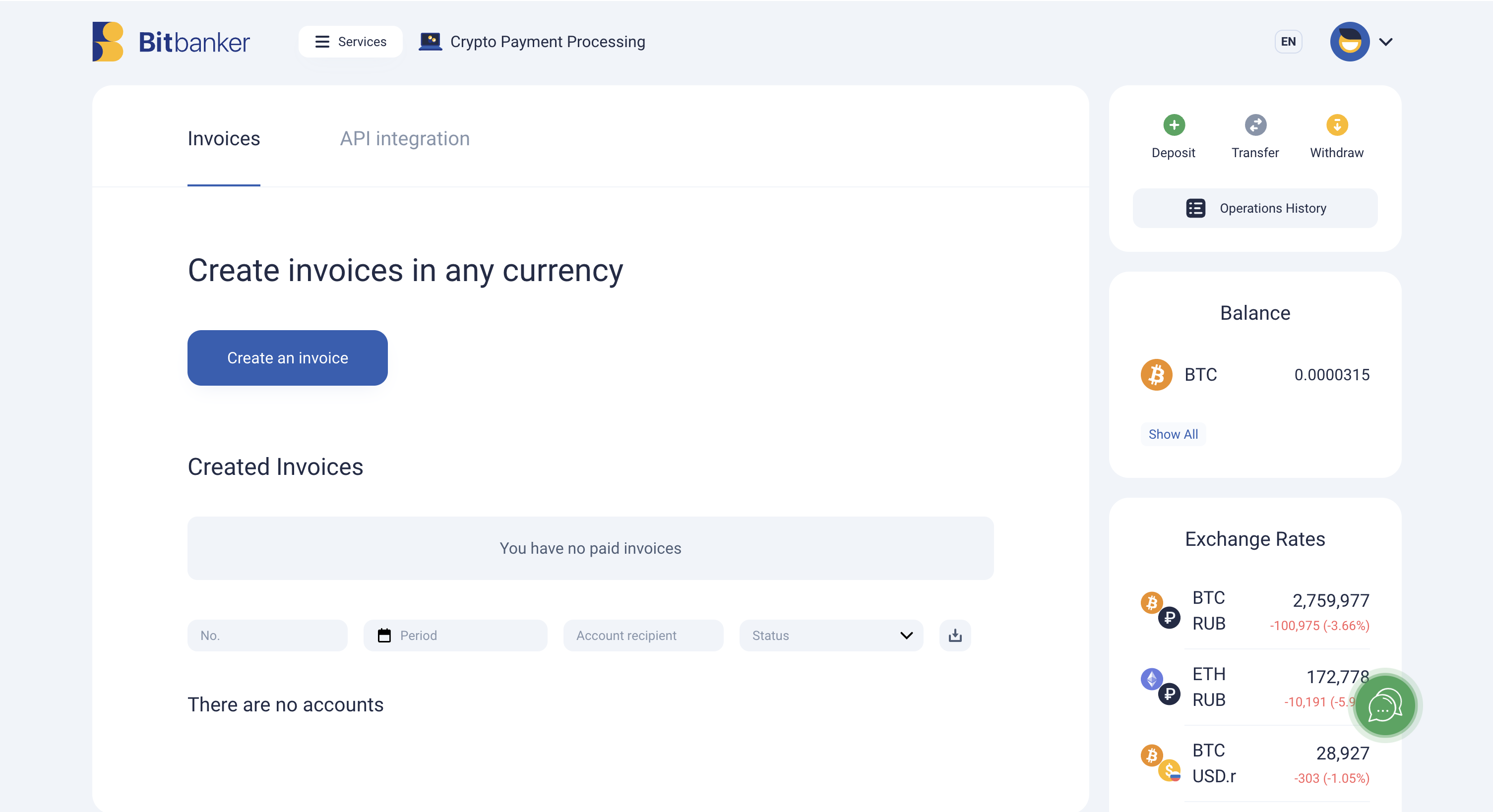
Fill out the form and click “Create Invoice.”
OTC
On the OTC platform, you can engage in off-exchange transactions under favorable conditions directly with another market participant. We do not charge additional fees.
The minimum transaction amount is $100,000.
Trading on the platform occurs through direct contact with a personal manager.

Telegram Bot
What can our Telegram bot @bitbanker_official_bot do?
Bot functionality
Sending funds by Telegram username
You can send funds by specifying a Telegram username. There are no limits on transfer amounts.
When sending to a user who doesn’t have a Bitbanker account, you’ll receive 1% cashback.
If you’ve provided the recipient’s information incorrectly, you can cancel the transfer. You can also cancel transfers to unregistered users.
Checking account balance
Through the bot, you can check your balance without logging into your account.
Receiving transaction notifications
The bot sends notifications about incoming funds, P2P transactions, and other operations.
How to connect the bot
On the main page, click on the profile icon in the upper right corner and go to the “Notifications” section.
Click the “Connect Telegram Bot” button, go to it, and start it. To connect the bot to your Bitbanker account, send the email address registered with your Bitbanker account to the chat.
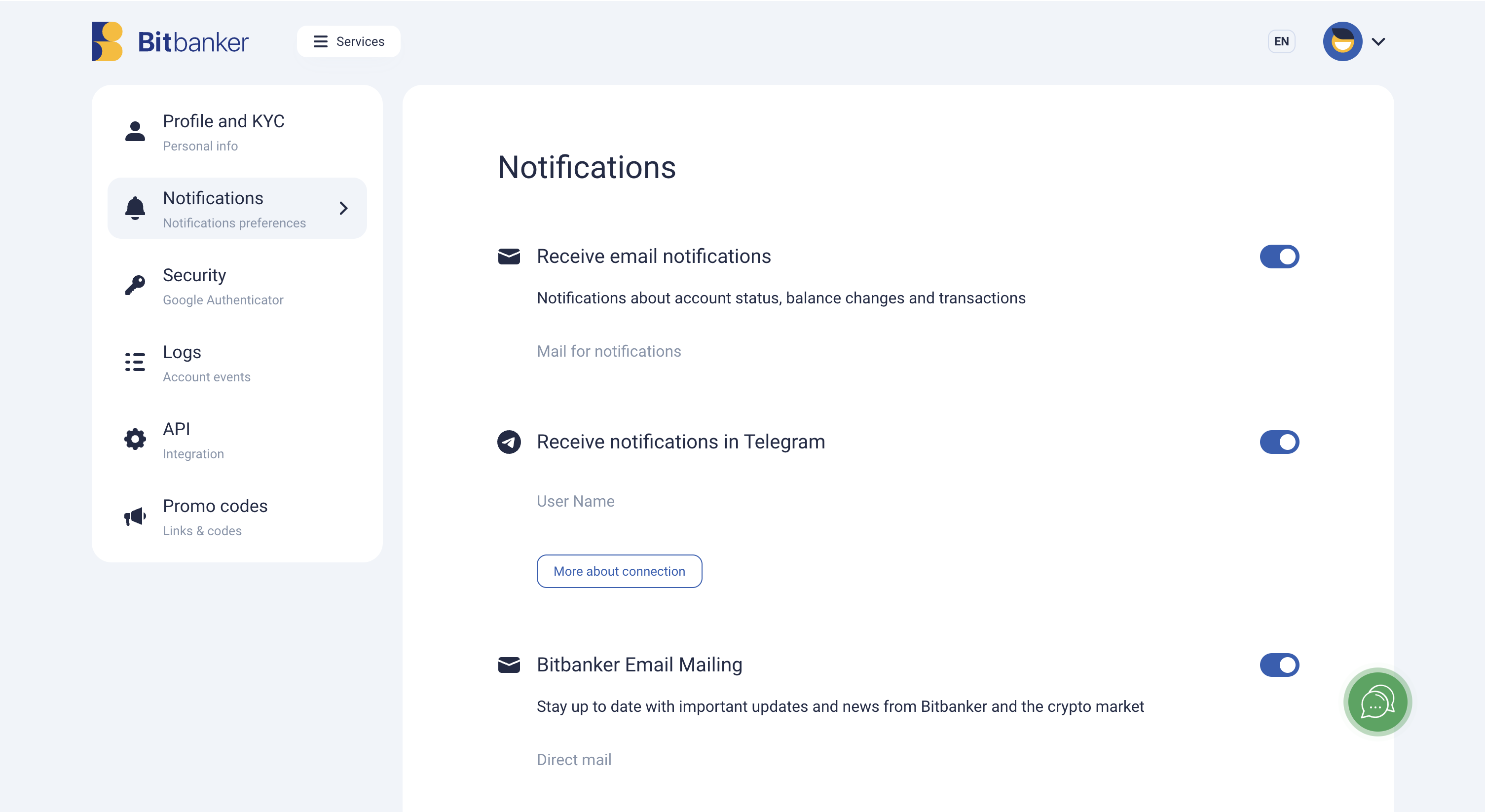
An email with a confirmation code will be sent to your email. Copy it and send it to the bot’s chat.
If you realize that you entered the email incorrectly, click “Menu” and select the /clear command. Then enter the email address again and send the verification code from the email to the chat.
