Step 1. Creating an account on Bitbanker
- Create an account on Bitbanker.
- You will need to enter your email address and create a password.
- After clicking on the “Sign Up” button, you will receive an email with a confirmation code that needs to be entered to complete the registration.
Step 2. Top up your balance
On Bitbanker, you can buy BTC using USDT and Rubles. You can also buy BTC with intermediate conversion through other currencies.
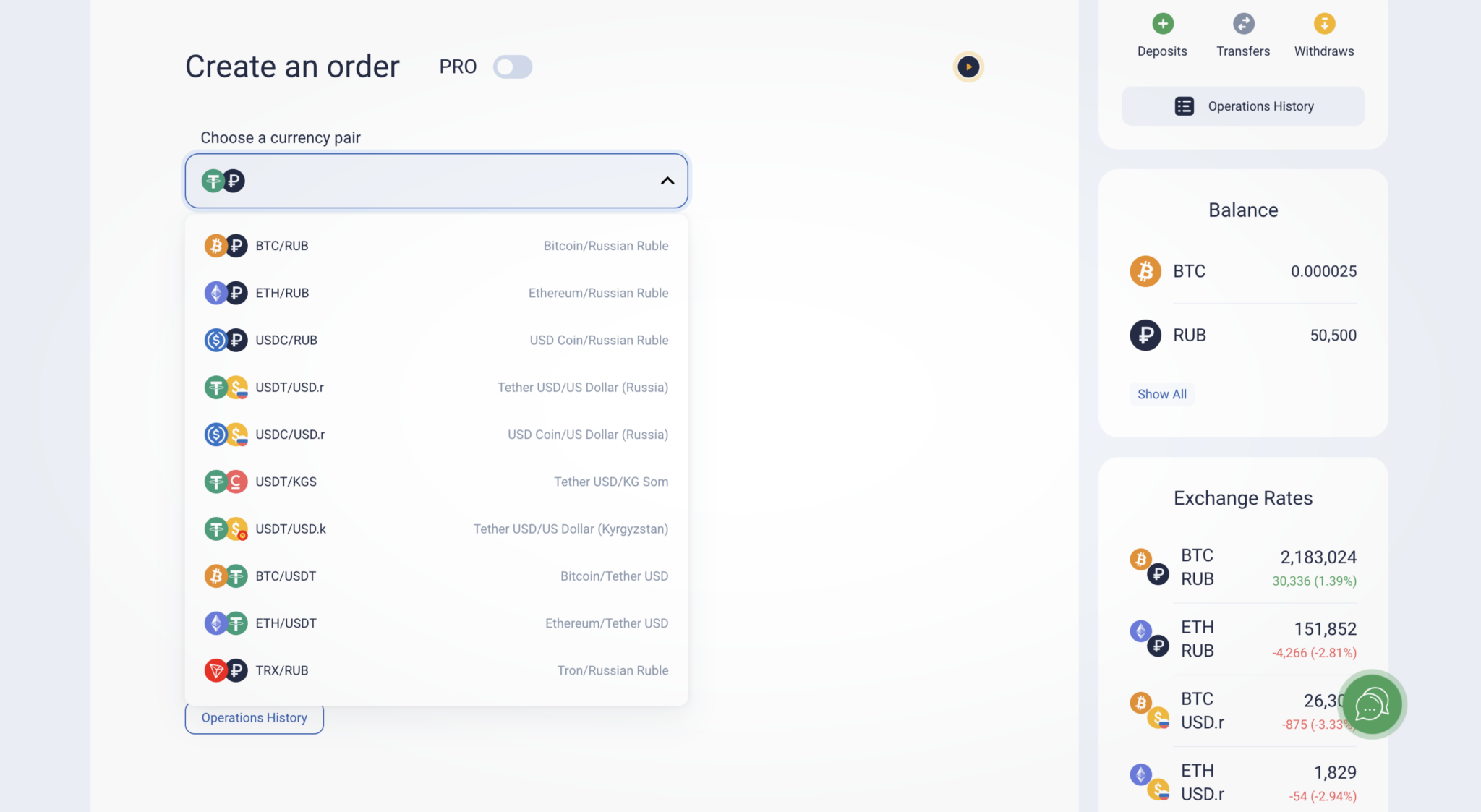
To top up your fiat balance, you can visit our offices in Moscow (RUB, USD) and Bishkek (USD, KGS). Operations with fiat currencies are available after completing the KYC.
To deposit cryptocurrency, go to the “Deposits and Withdrawals” page.
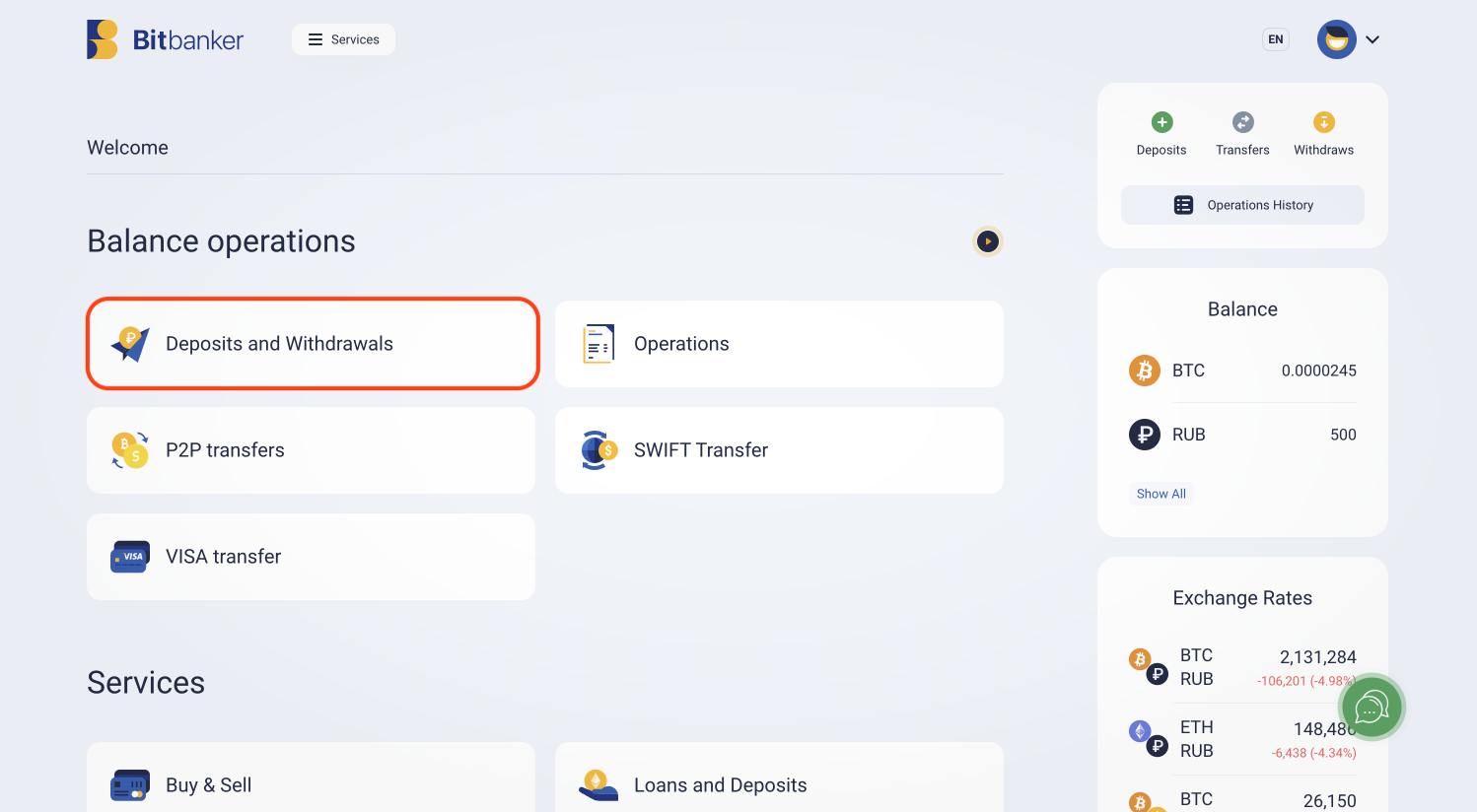
- Select the currency to top up.
- Choose network.
- Copy the wallet address or scan the QR code.
- Transfer funds.
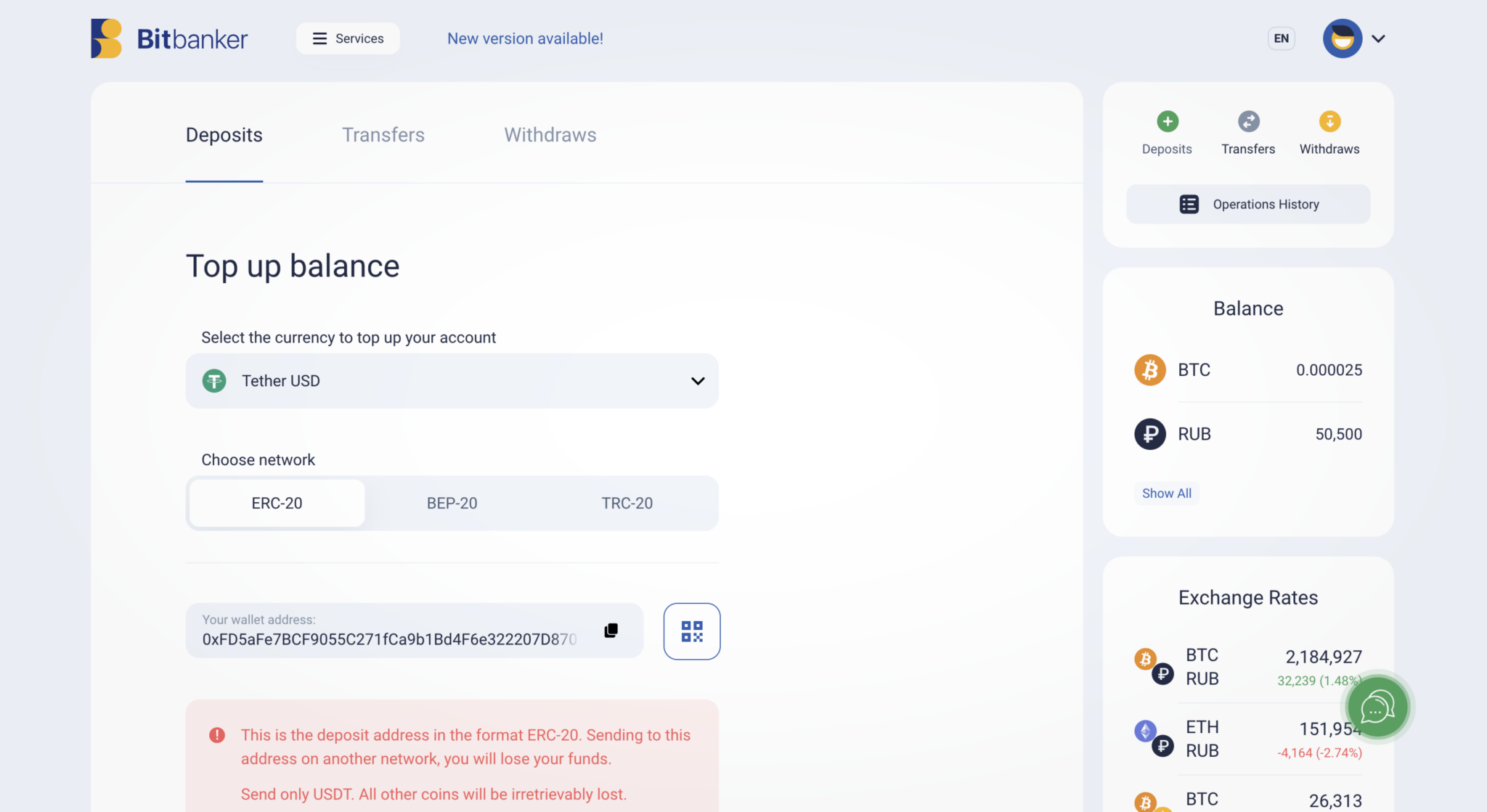
Step 3. Buying BTC
After successfully replenishing your account, go to the “Buy & Sell” service.
You can buy BTC at the current exchange rate, set the desired rate, or select an order from the order book.
For a quick purchase at the current rate:
- Select the currency pair.
- Specify the order amount.
- Click the “Buy BTC” button.
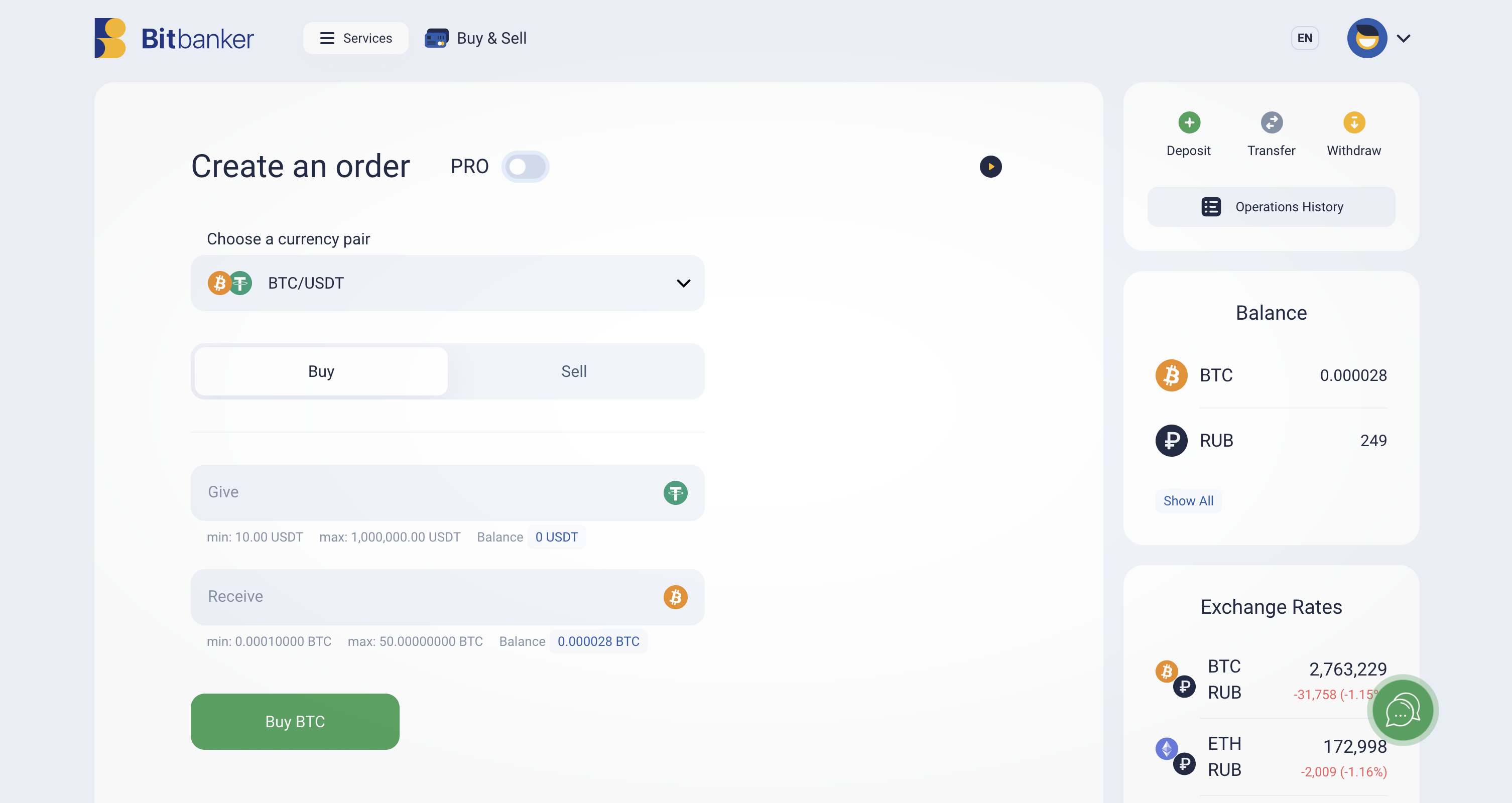
To set the rate or select an order from the order book, switch to PRO.
- Select “Set Price”.
- Specify the rate or select an order from the order book.
- Specify the quantity.
- Click the “Buy BTC” button.
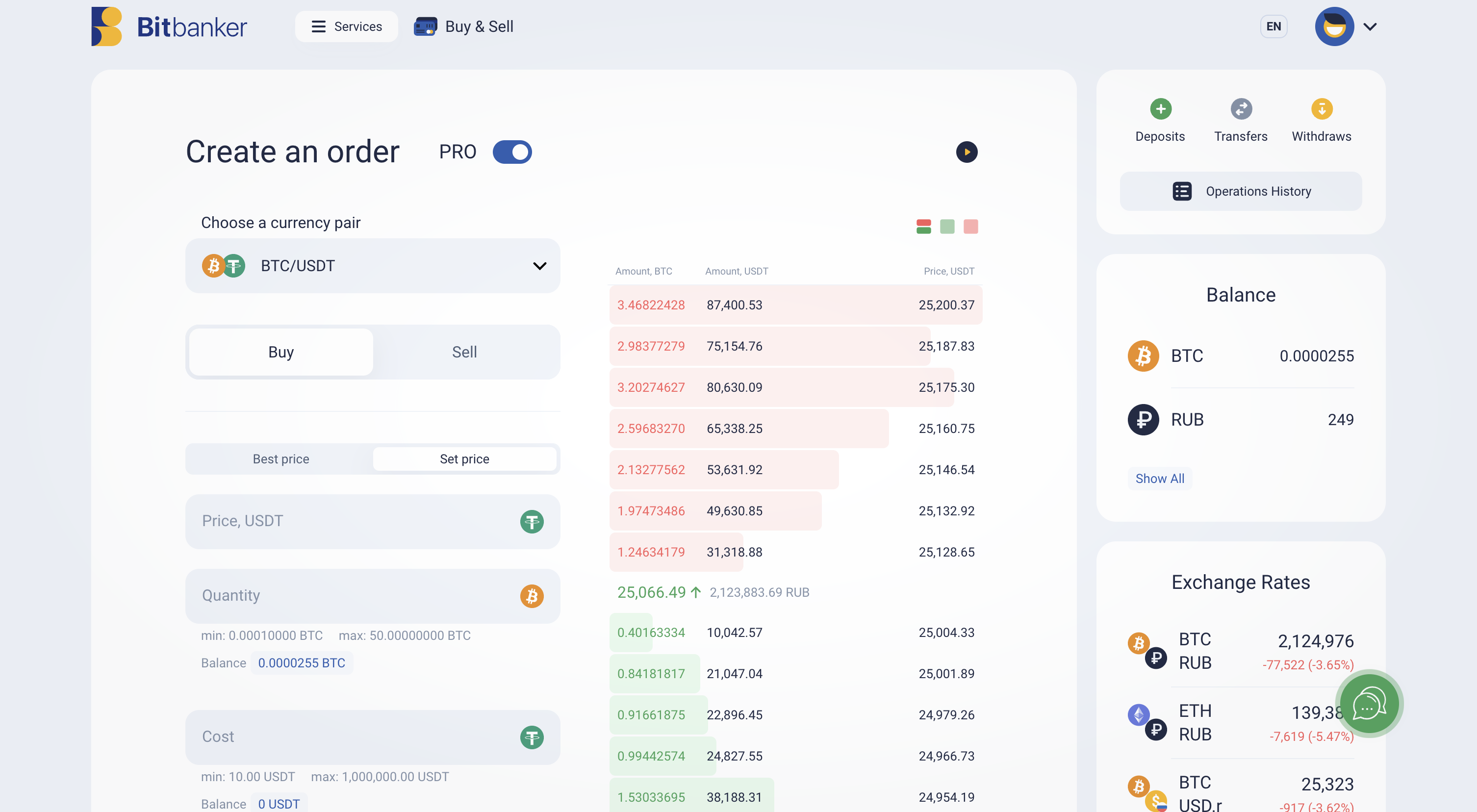
Ready! You have successfully purchased BTC.
